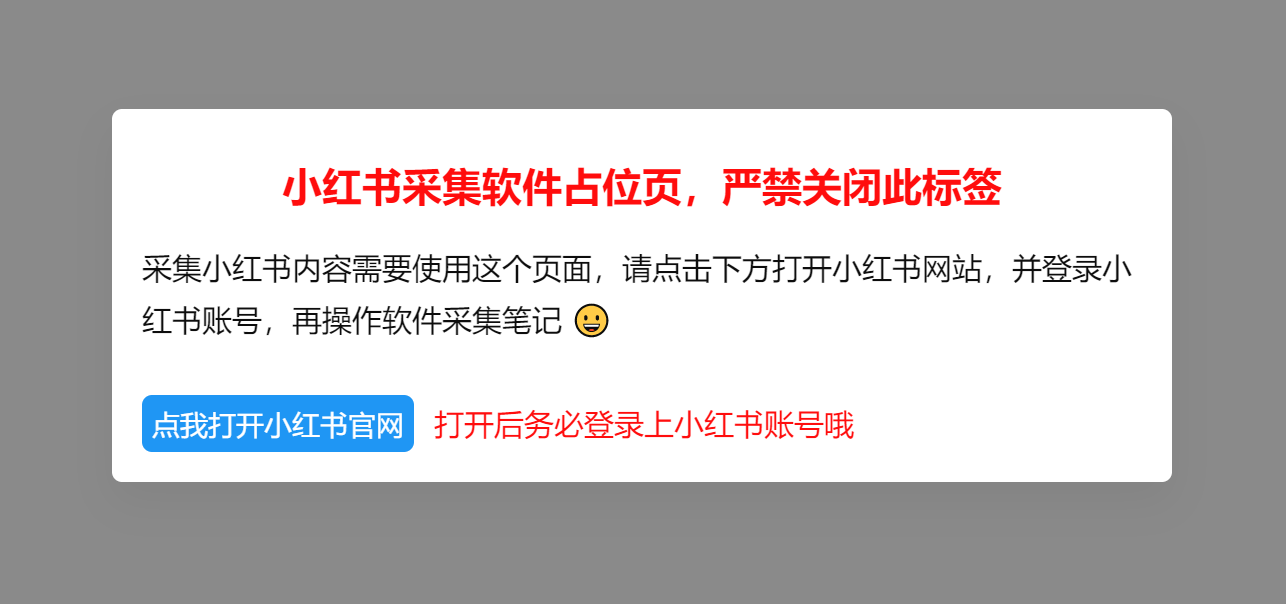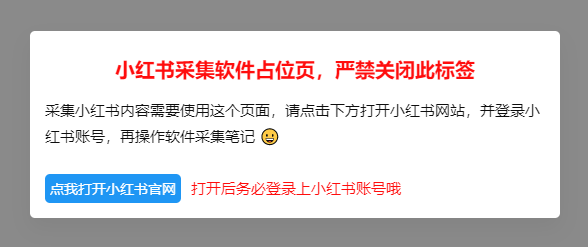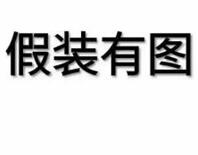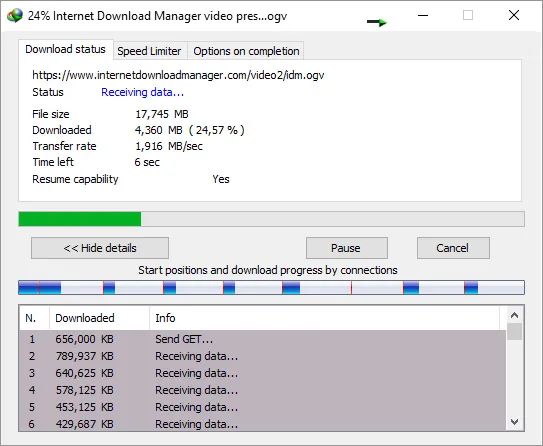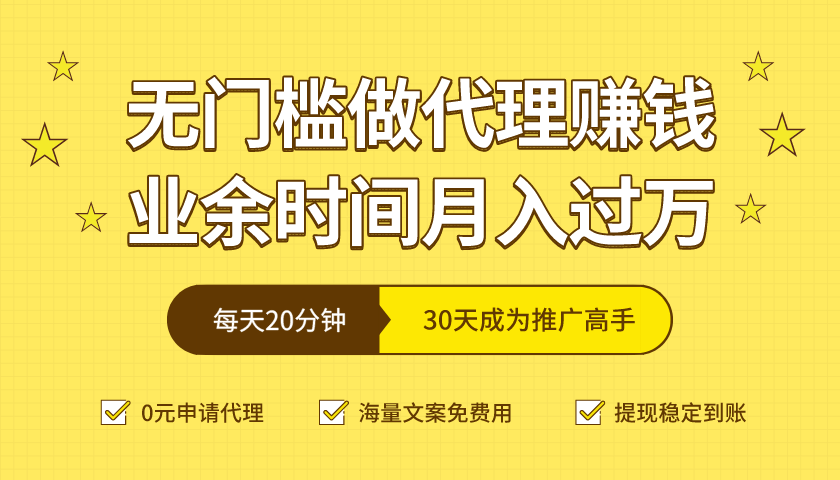Win7右下角图标不见变空白的解决方法
方法一:重启
如果当前条件允许电脑重启的话,可以先试试重启可否解决,一般大多能解决此问题。
方法二:重建图标缓存
复制下面的代码到记事本中,然后另存为bat文件,最后以管理员身份运行,完善了 Win10或Win7 一些环境清理图标缓存不生效的情况。
rem 关闭Windows外壳程序explorer
taskkill /f /im explorer.exe
rem 清理系统图标缓存数据库
AppData\Local\Microsoft\Windows\Explorer\thumbcache_exif.db"
del /f "%userprofile%\AppData\Local\Microsoft\Windows\Explorer\thumbcache_idx.db"
del /f "%userprofile%\AppData\Local\Microsoft\Windows\Explorer\thumbcache_sr.db"
del /f "%userprofile%\AppData\Local\Microsoft\Windows\Explorer\thumbcache_wide.db"
del /f "%userprofile%\AppData\Local\Microsoft\Windows\Explorer\thumbcache_wide_alternate.db"
del /f "%userprofile%\AppData\Local\Microsoft\Windows\Explorer\iconcache_16.db"
del /f "%userprofile%\AppData\Local\Microsoft\Windows\Explorer\iconcache_32.db"
del /f "%userprofile%\AppData\Local\Microsoft\Windows\Explorer\iconcache_48.db"
del /f "%userprofile%\AppData\Local\Microsoft\Windows\Explorer\iconcache_96.db"
del /f "%userprofile%\AppData\Local\Microsoft\Windows\Explorer\iconcache_256.db"
del /f "%userprofile%\AppData\Local\Microsoft\Windows\Explorer\iconcache_768.db"
del /f "%userprofile%\AppData\Local\Microsoft\Windows\Explorer\iconcache_1280.db"
del /f "%userprofile%\AppData\Local\Microsoft\Windows\Explorer\ioncache_1920.db"
del /f "%userprofile%\AppData\Local\Microsoft\Windows\Explorer\iconcache_2560.db"%\AppData\Local\Microsoft\Windows\Explorer\iconcache "%userprofile%AppData\Local\Microsoft\Windows\Explorer\iconcache_wide.db"
del /f "%userprofile%\AppData\Local\Microsoft\Windows\Explorer\iconcache_wide_alternate.db"
rem 清理系统托盘记忆的图标
echo y|reg delete "HKEY_CLASSES_ROOT\Local Settings\Software\Microsoft\Windows\CurrentVersion\TrayNotify" /v IconStreams
echo y|reg delete "HKEY_CLASSES_ROOT\Local Settings\Software\Microsoft\Windows\CurrentVersion\TrayNotify" /v PastIconsStream
rem 重启 Windows 外壳程序 explorer
start explorer
以上方法也可以解决Win10系统出现的图标消失问题。
搬砖网络侵权立删